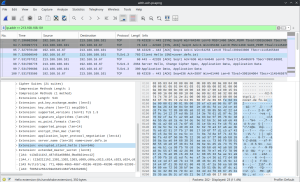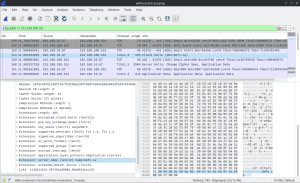wolfSSL 5.8.2 is now available! We are excited to announce the release of wolfSSL 5.8.2, packed with significant enhancements, introducing new functionalities, and refining existing features!
Important Notes for this Release
- GPLv3 Licensing: wolfSSL has transitioned from GPLv2 to GPLv3.
- Deprecated Feature: `–enable-heapmath` is now deprecated.
- MD5 Disabled by Default: For enhanced security, MD5 is now disabled by default.
Key Highlights of wolfSSL 5.8.2
Vulnerability Mitigations:
- ECC and Ed25519 Fault Injection Mitigation (Low): (Thanks to Kevin from Fraunhofer AISEC)
- Apple Native Cert Validation Override (High – CVE-2025-7395): (Thanks to Thomas Leong from ExpressVPN)
- Predictable `RAND_bytes()` after `fork()` (Medium – CVE-2025-7394): (Thanks to Per Allansson from Appgate)
- Curve25519 Blinding Enabled by Default (Low – CVE-2025-7396): (Thanks to Arnaud Varillon, Laurent Sauvage, and Allan Delautre from Telecom Paris)
New Features:
- Sniffer Enhancements: Support for multiple sessions and a new `ssl_RemoveSession()` API for cleanup.
- New ASN.1 X509 API: `wc_GetSubjectPubKeyInfoDerFromCert` for retrieving public key information.
- PKCS#12 Improvements: `wc_PKCS12_create()` now supports PBE_AES(256|128)_CBC key and certificate encryptions.
- PKCS#7 Decoding: Added `wc_PKCS7_DecodeEncryptedKeyPackage()` for decoding encrypted key packages.
- Linux Kernel Module Expansion: All AES, SHA, and HMAC functionality now implemented within the Linux Kernel Module.
- OpenSSL Compatibility Layer Additions: New APIs for X.509 extensions and RSA PSS: `i2d_PrivateKey_bio`, `BN_ucmp`, and `X509v3_get_ext_by_NID`.
- Platform Support: Added support for STM32N6.
- Assembly Optimizations: Implemented SHA-256 for PPC 32 assembly.
Improvements & Optimizations:
This release includes a wide range of improvements across various categories, including:
- Extensive Linux Kernel Module (LinuxKM) Enhancements: Numerous minor fixes, registrations, and optimizations for cryptography operations within the Linux Kernel Module.
- Post-Quantum Cryptography (PQC) & Asymmetric Algorithms: Updates to Kyber, backward compatibility for ML_KEM IDs, fixes for LMS building and parameters, and OpenSSL format support for ML-DSA/Dilithium.
- Build System & Portability: General build configuration fixes, improvements for older GCC versions, new CMakePresets, and default MD5 disabling.
- Testing & Debugging: Enhanced debugging output, additional unit tests for increased code coverage, and improved benchmark help options.
- Certificates & ASN.1: Improved handling of X509 extensions, fixed printing of empty names, and better error handling.
- TLS/DTLS & Handshake: Corrected group handling, improved DTLS record processing, and refined TLS 1.3 key derivation.
- Memory Management & Optimizations: Stack refactors, improved stack size with MLKEM and Dilithium, and heap math improvements.
- Cryptography & Hash Functions: Added options to disable assembly optimizations for SipHash and SHA3, and improved Aarch64 XFENCE.
- Platform-Specific & Hardware Integration: Explicit support for ESP32P4, public `wc_tsip_*` APIs, and enhanced PlatformIO certificate bundle support.
- General Improvements & Refactoring: Updated libspdm, fixed PEM key formatting, and improved API accessibility for certificate failure callbacks.
wolfSSL 5.8.2 also includes some nice bug fixes, addressing issues across various modules, ensuring greater stability and reliability. For a complete and detailed list of all changes, please refer to the full release notes.
We encourage all users to upgrade to wolfSSL 5.8.2 to take advantage of these important security updates, new features, and performance enhancements. Download the latest release.
If you have questions about any of the above, please contact us at facts@wolfSSL.com or call us at +1 425 245 8247.
Download wolfSSL Now