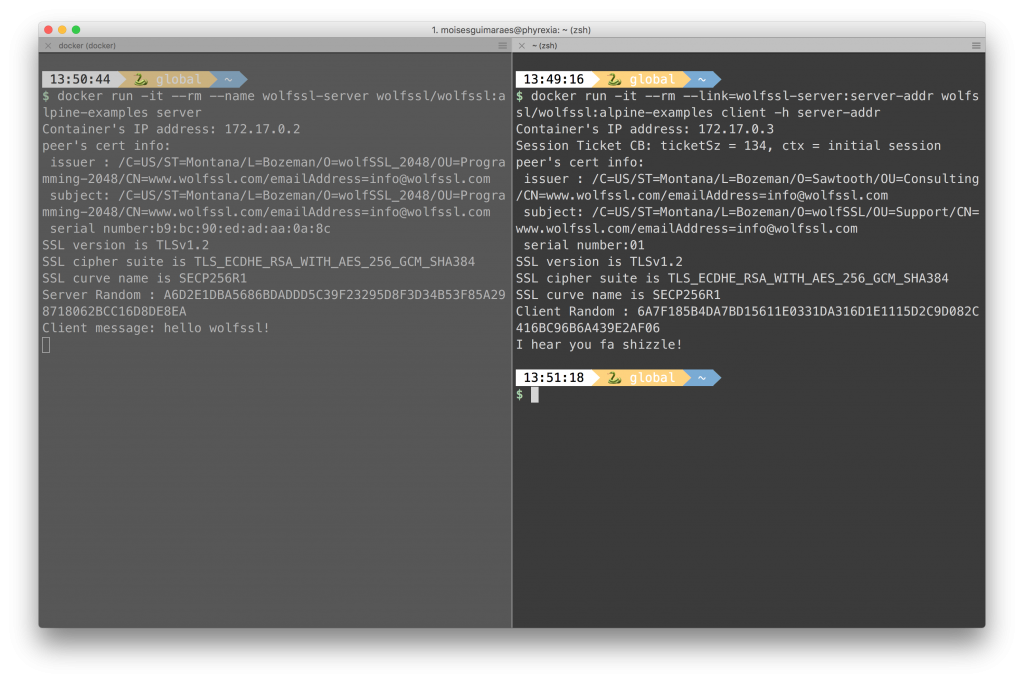We at wolfSSL are pleased to announce that now you can use wolfSSL directly from Docker!
In a few words, Docker is a tool designed to make it easier to create, deploy, and run applications by using containers. Containers are like virtual machines, but way more lighter as the container shares some resources with the hosting machine.
We created a collection of wolfSSL containers targeting the following OSs: Debian, Ubuntu, Alpine Linux, CentOS
There are 3 different flavors of containers we have created based on each OS, they are: lib, test and examples
wolfssl/wolfssl ubuntu-examples 9198e6d82596 127MB wolfssl/wolfssl ubuntu-test ba5ca8ca4359 351MB wolfssl/wolfssl ubuntu-lib 125125eea7ab 126MB ubuntu latest 2d696327ab2e 122MB wolfssl/wolfssl debian-examples cd066ee3b5db 106MB wolfssl/wolfssl debian-test 5a3edb3a2a20 356MB wolfssl/wolfssl debian-lib 3086ef0f07b6 105MB debian latest 72ef1cf971d1 100MB wolfssl/wolfssl centos-examples 37687e96d5b9 222MB wolfssl/wolfssl centos-test 359d4195ca53 392MB wolfssl/wolfssl centos-lib a8c6cafd6205 221MB centos latest 196e0ce0c9fb 197MB wolfssl/wolfssl alpine-examples 490120f86d61 8.74MB wolfssl/wolfssl alpine-test 52b698631bec 228MB wolfssl/wolfssl alpine-lib 692a0c26cda6 7.97MB alpine latest 76da55c8019d 3.97MB
The -lib images contains only the wolfSSL binaries, while -examples also contains the test examples and -test also contains wolfSSL’s source code.
You can find further information on how to run wolfSSL examples on a docker container in our docker hub page: https://hub.docker.com/u/wolfssl/
And here is a quick example, server in the left tab and the client in the right tab: