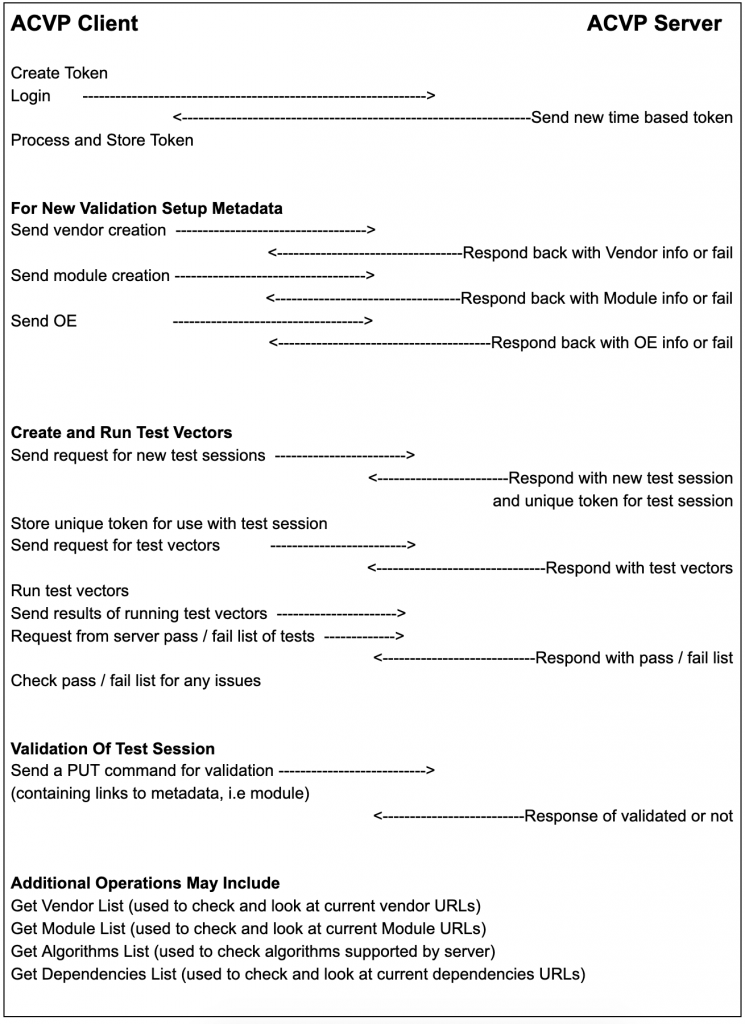wolfSSL is adding support for complete RTCA DO-178C level A certification! wolfSSL will offer DO-178 wolfCrypt as a commercial off -the-shelf (COTS) solution for connected avionics applications. Adherence to DO-178C level A will be supported through the first wolfCrypt COTS DO-178C certification kit release that includes traceable artifacts for the following encryption algorithms:
- SHA-256 for message digest.
- AES for encryption and decryption.
- RSA to sign and verify a message.
- chacha20_poly1305 for authenticated encryption and decryption.
- ECC to sign, verify and share secrets.
- HMAC for keyed-hashing for message authentication.
The primary goal of this initial release is to provide the proper cryptographic underpinnings for secure boot and secure firmware update in commercial and military avionics. wolfSSL brings trusted, military-grade security to connected commercial and military aircraft. Avionics developers now have a flexible, compact, economical, high-performance COTS solution for quickly delivering enhanced, secure communications that can be readily certified to DO-178. In addition, any of the FIPS 140-2 validated crypto algorithms can be used in DO-178 mode for combined FIPS 140-2/DO-178 consumption. The wolfCrypt cryptography library has been FIPS 140-2 validated (Certificate’s #2425 and #3389).
If you have questions on any of the above, please contact us at facts@wolfssl.com, or call us at +1 425 245 8247.
Optimization Support
We understand that securely rebooting avionic systems has rigorous performance requirements. As such, we’re here to help with cryptographic performance optimizations through our services organization.
Release Plan
- Basic crypto for secure boot and secure firmware updates – Available Now!
- wolfBoot Secure Boot – Q1, 2022
- wolfSSL – Q2, 2022
- wolfDTLS – Q2, 2022
To download and view the most recent version of wolfSSL, the wolfSSL GitHub repository can be cloned from here: https://github.com/wolfssl/wolfssl.git, and the most recent stable release can be downloaded from the wolfSSL download page here: https://www.wolfssl.com/download/.
For more information, please visit the wolfSSL DO-178 product page: https://www.wolfssl.com/wolfssl-support-178-dal/.
If you have any questions or run into any issues, contact us at facts@wolfssl.com, or call us at +1 425 245 8247.