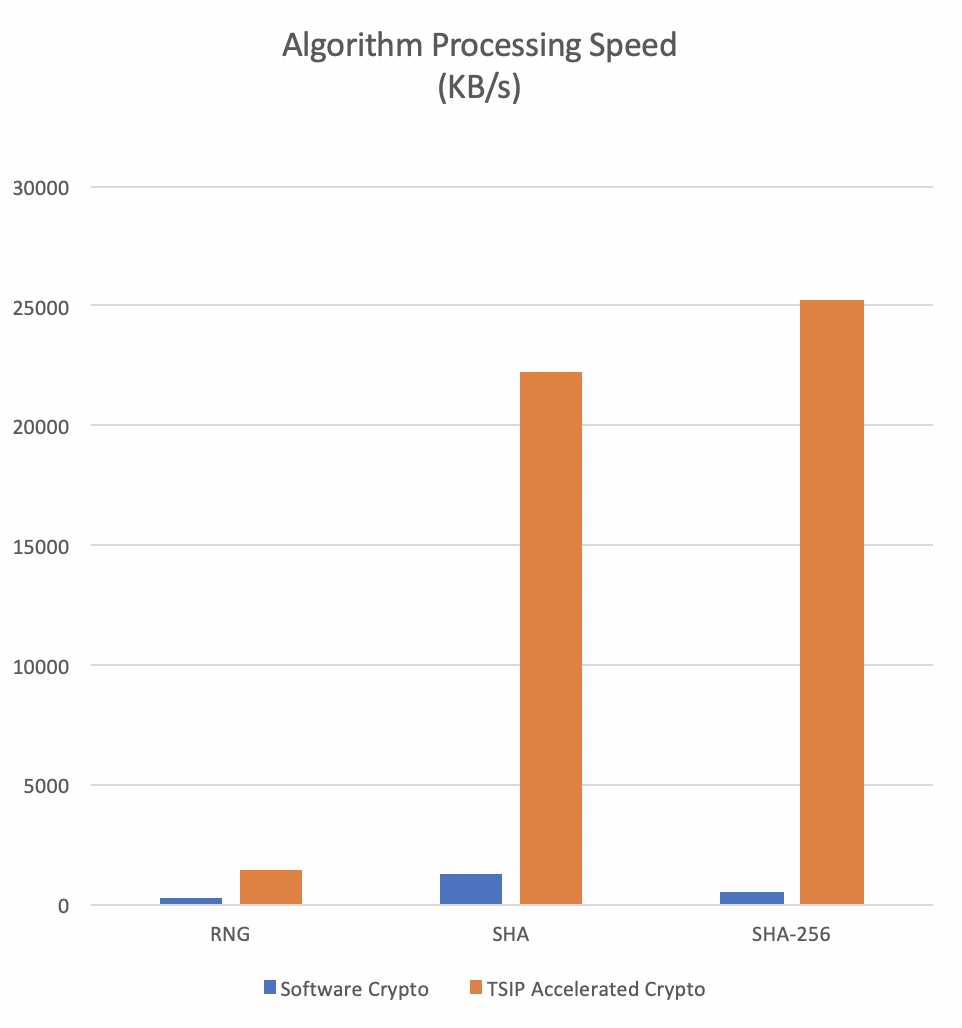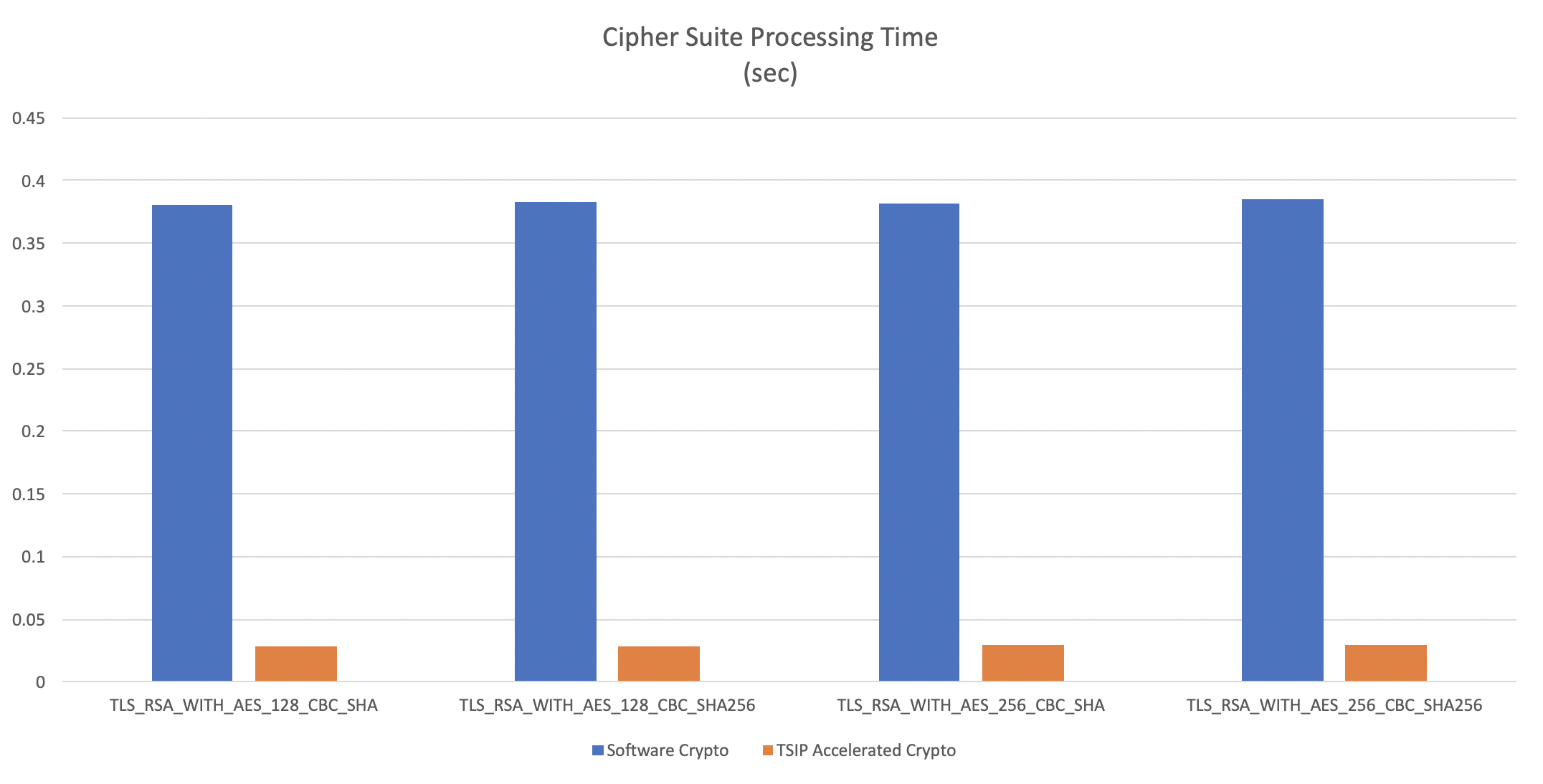wolfSSL provides the most secure embedded SSL/TLS libraries. Our products are run by high-powered, lightweight encryption engines for maximum efficiency and speed. But in the case that a client’s needs are not met, our products are followed by an exceptional support team.
We have established a channel to hear questions or concerns through support@wolfssl.com. On this platform, we receive over 1400 support inquiries throughout the year that range from simple logistical procedures such as certificate signings to more complex issues users may have such as RSA operations assistance, optimizing performance or build size and more. Upon receiving an inquiry, the appropriate members of the wolfSSL support team are contacted for personal consultation. Instead of forwarding your concerns to a call center where information is ambiguous and answers can be nebulous, we pair you up with individuals who are specialized in your specific area of concern, all of whom have directly contributed to the product itself. Our clients have their questions answered to the full extent by professionals who understand the product and can explain the process in a concise, cohesive, and intuitive manner.
The speed of wolfSSL support is reflected by the speed of our technologies. On average, our support inquiries are resolved in less than 2 hours. With our premium support package, many wolfSSL support tickets are resolved in under 30 minutes, due to our emphasis on timeliness and getting you connected to the right person. Our fast turnaround times are incredibly beneficial in high-pressure environments and time-sensitive projects. We offer the type of support that lets you quickly get to a resolution and gets your focus back on your project.
wolfSSL Support is offered at four levels. Depending on the coverage needed, there is a tailored package for you. More details on our packages can be viewed on wolfSSL’s support options page at www.wolfssl.com/products/support-packages/.
If you have any questions or run into any issues, contact us at facts@wolfssl.com, or call us at +1 425 245 8247.
wolfSSL also supports TLS 1.3! More information can be viewed here: https://www.wolfssl.com/docs/tls13/.