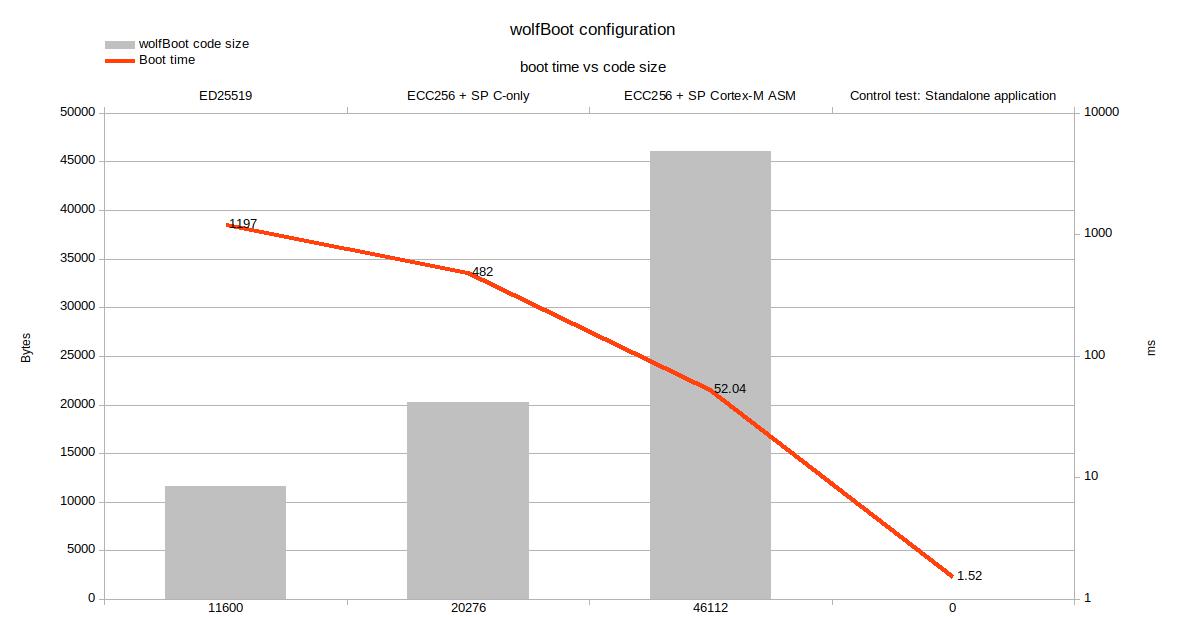Have you heard talk about SSL 3.0, TLS 1.0, TLS 1.1, TLS 1.2, and TLS 1.3 but never really knew the differences between the different versions? Secure Socket Layer (SSL) and Transport Security Layer (TLS) are both cryptographic protocols which provide secure communication over networks. These different versions are all in widespread use today in applications such as web browsing, e-mail, instant messaging and VoIP, and each is slightly different from the others.
wolfSSL’s embedded SSL/TLS library supports all of these protocols to best suit your needs and requirements. Below you will find lists comparing each version of the SSL/TLS protocols, detailing major changes and updates from version to version.
SSL 3.0
This protocol was released in 1996, but first began with the creation of SSL 1.0 developed by Netscape. Version 1.0 wasn`t released, and version 2.0 had a number of security flaws, thus leading to the release of SSL 3.0. Some major improvements of SSL 3.0 over SSL 2.0 are:
- Separation of the transport of data from the message layer
- Use of a full 128 bits of keying material even when using the Export cipher
- Ability of the client and server to send chains of certificates, thus allowing organizations to use certificate hierarchy which is more than two certificates deep.
- Implementing a generalized key exchange protocol, allowing Diffie-Hellman and Fortezza key exchanges as well as non-RSA certificates.
- Allowing for record compression and decompression
- Ability to fall back to SSL 2.0 when a 2.0 client is encountered
TLS 1.0
This protocol was first defined in RFC 2246 in January of 1999. This was an upgrade from SSL 3.0 and the differences were not dramatic, but they are significant enough that SSL 3.0 and TLS 1.0 don`t interoperate. Some of the major differences between SSL 3.0 and TLS 1.0 are:
- Key derivation functions are different
- MACs are different – SSL 3.0 uses a modification of an early HMAC while TLS 1.0 uses HMAC.
- The Finished messages are different
- TLS has more alerts
- TLS requires DSS/DH support
TLS 1.1
This protocol was defined in RFC 4346 in April of 2006, and is an update to TLS 1.0. The major changes are:
- The Implicit Initialization Vector (IV) is replaced with an explicit IV to protect against Cipher block chaining (CBC) attacks.
- Handling of padded errors is changed to use the bad_record_mac alert rather than the decryption_failed alert to protect against CBC attacks.
- IANA registries are defined for protocol parameters
- Premature closes no longer cause a session to be non-resumable.
TLS 1.2
This protocol was defined in RFC 5246 in August of 2008. Based on TLS 1.1, TLS 1.2 contains improved flexibility. The major differences include:
- The MD5/SHA-1 combination in the pseudorandom function (PRF) was replaced with cipher-suite-specified PRFs.
- The MD5/SHA-1 combination in the digitally-signed element was replaced with a single hash. Signed elements include a field explicitly specifying the hash algorithm used.
- There was substantial cleanup to the client`s and server`s ability to specify which hash and signature algorithms they will accept.
- Addition of support for authenticated encryption with additional data modes.
- TLS Extensions definition and AES Cipher Suites were merged in.
- Tighter checking of EncryptedPreMasterSecret version numbers.
- Many of the requirements were tightened
- Verify_data length depends on the cipher suite
- Description of Bleichenbacher/Dlima attack defenses cleaned up.
TLS 1.3
This protocol is currently being revised, and is in its 28th draft. The major differences from TLS 1.2 include:
- The list of supported symmetric algorithms has been pruned of all legacy algorithms. The remaining algorithms all use Authenticated Encryption with Associated Data (AEAD) algorithms.
- A zero-RTT (0-RTT) mode was added, saving a round-trip at connection setup for some application data at the cost of certain security properties.
- Static RSA and Diffie-Hellman cipher suites have been removed; all public-key based key exchange mechanisms now provide forward secrecy.
- All handshake messages after the ServerHello are now encrypted.
- Key derivation functions have been re-designed, with the HMAC-based Extract-and-Expand Key Derivation Function (HKDF) being used as a primitive.
- The handshake state machine has been restructured to be more consistent and remove superfluous messages.
- ECC is now in the base spec and includes new signature algorithms. Point format negotiation has been removed in favor of single point format for each curve.
- Compression, custom DHE groups, and DSA have been removed, RSA padding now uses PSS.
- TLS 1.2 version negotiation verification mechanism was deprecated in favor of a version list in an extension.
- Session resumption with and without server-side state and the PSK-based ciphersuites of earlier versions of TLS have been replaced by a single new PSK exchange.
Resources:
If you would like to read more about SSL or TLS, here are several resources that might be helpful:
TLS Wikipedia article: http://en.wikipedia.org/wiki/Transport_Layer_Security
TLS 1.3 overview: https://www.wolfssl.com/docs/tls13/
As always, if you have any questions or would like to talk to the wolfSSL team about more information, please contact facts@wolfssl.com.