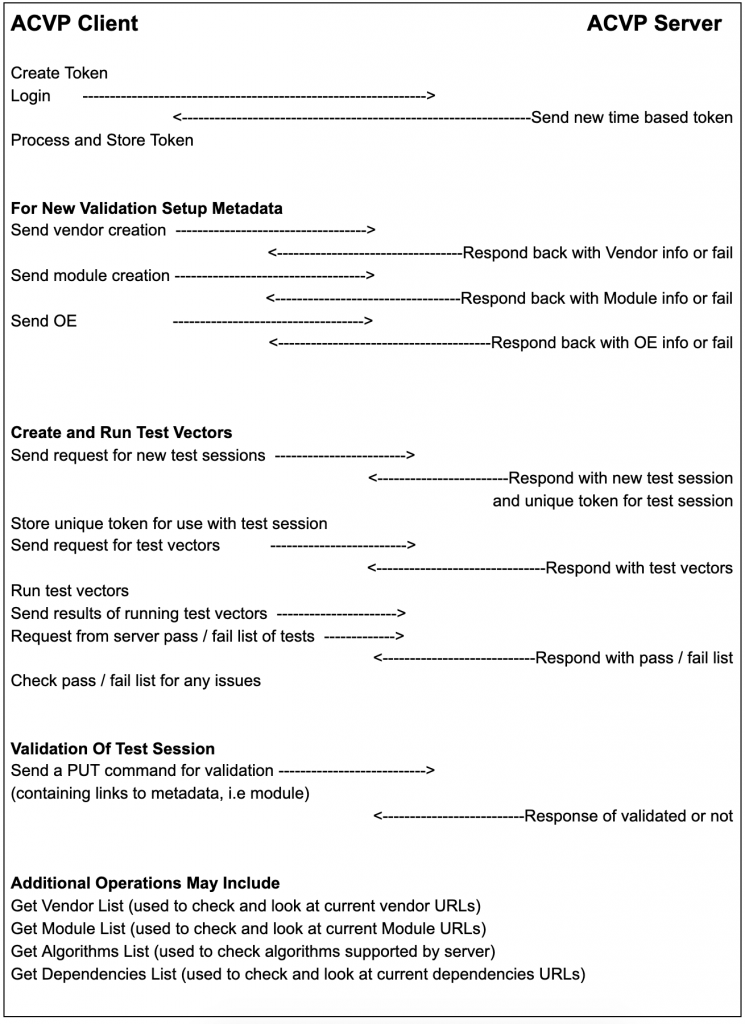wolfBoot version 1.5 has been released and can be downloaded from our website. New features that are available starting from this release include:
- Support for SHA-3 digest for firmware images
- Support for RSA-4096 signature authentication
- Support for a new architecture (ARMv8 64bit)
- Support for new targets and platforms (LPC54xx, raspberry pi, Xilinx Zynq)
- Improved experience for development in MS Windows environments
- Virtual storage over UART
wolfBoot is now capable of securing the boot process in embedded Linux systems based on the ARM Cortex-A CPU. wolfBoot integrates with your platform chain-of-trust, adding support for reliable and trusted
firmware updates. All the execution levels on systems using ARM TrustZone to separate privileges among boot stages are supported in the new boot procedure.
Using wolfBoot 1.5 it is now possible to set up a virtual update partition on a neighbor system, which can be accessed using UART. Example code is provided to demonstrate this feature.
The developer experience in windows environments has been improved by adding official support for IAR and integrating a Visual Studio solution to facilitate the compilation and the integration of key management tools. Integrating secure boot in your embedded systems has never been this easy.
Check out our release notes for more details, and feel free to contact us at facts@wolfssl.com with any questions.