
In our ongoing quest to bring the power and capabilities of wolfSSL products to all Espressif ESP32 developers, we are proud to announce two new upcoming Managed Components in the ESP Registry: wolfMQTT and wolfSSH.
Earlier this year we announced the core wolfSSL availability on the Managed Component Registry. Having wolfSSL as a Managed Component lets you get started in just a few minutes.
We know that many of you are excited to get started as soon as possible. To meet this demand we are announcing the availability of the experimental staging site for wolfSSL components:
https://components-staging.espressif.com/components?q=namespace%3Agojimmypi+wolfssl
First up is wolfMQTT. Getting started with wolfMQTT is easier than ever. Now you can get an example running in about 3 minutes. In fact, in this YouTube video [gojimmypi] demonstrates how with only a few commands in the ESP-IDF, you can get the AWS IoT MQTT example working on your own ESP32:
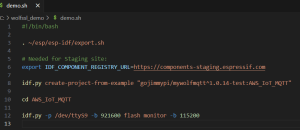
Here are the steps shown in the video:
#!/bin/bash . ~/esp/esp-idf/export.sh # Needed for Staging site: export IDF_COMPONENT_REGISTRY_URL=https://components-staging.espressif.com idf.py create-project-from-example "gojimmypi/mywolfmqtt^1.0.14-test:AWS_IoT_MQTT" cd AWS_IoT_MQTT idf.py -p /dev/ttyS9 -b 921600 flash monitor -b 115200
Note that this is using the components-staging site, and as such the IDF_COMPONENT_REGISTRY_URL setting is very important. Clear the value when using the production components link.
As you can see, for this example, only one command is needed to create the AWS IoT example application:
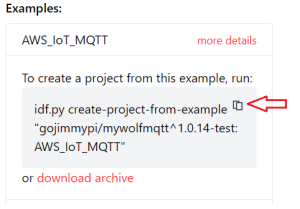
If you already have an existing project, that too is just a single command:
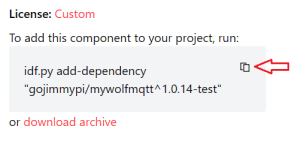
Stay tuned for the wolfSSH component to also be added. Soon these will all be available on the production ESP Registry site:
https://components.espressif.com/components?q=wolfssl
Be sure to watch the recording from the recent webinar:
Getting Started with wolfSSL on the Espressif ESP32.
See also some of the recent ESP32 blogs such as the RISC-V ESP32-C3, running Linux on the ESP32-S3 and others.
There’s also support for wolfSSL on Espressif and more Espressif resources.
Do you have any questions related to using wolfSSL in your next project? Contact us at facts@wolfSSL.com or call us at +1 425 245 8247 to learn more.
Download wolfSSL Now


